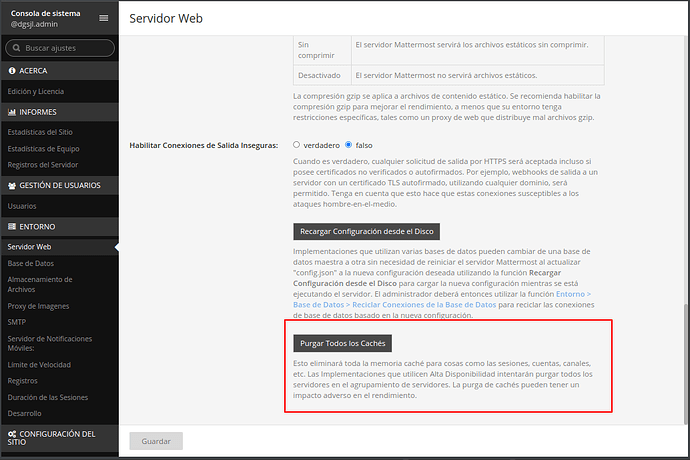I’m upgrading my Mattermost instance I’m on version 5.37.2 and I was able to upgrade smoothly up to version 6.6.2 by following the short path from 5.37.2 to 6.3.10 then 6.4.0 and finally 6.7.0 but I get The login page returns blank and nothing appears or sends an error in the log, I followed the long road going through all the versions and when I reached 6.7.0 I returned to the same problem, I decided to try updating to the version 7.9.1 and if it gives me the login page, but it doesn’t show me the other pages
I already solved it, after updating to version 6.6.2 enter the administrator and purge all the cache and it allowed me to update to the stable version 7.1.7, I will proceed to update to version 7.8.2, if there is no problem it is solved the post
Hi @balam.barron and welcome to the Mattermost forums!
First of all, you can jump directly to 7.9.1 from 5.37.10, no intermediate steps necessary. The Purge All Caches button you have here only clears the in-memory cache of the running webserver instance, so whenever you restart the Mattermost server, the cache will be gone too. I think what happened here is that you maybe forgot to overwrite a specific directory during the upgrade and that old javascript code or the like is still running which is incompatible to the new server version then.
You should be able to confirm that by checking the browser’s javascript and network consoles when you look at the blank screen, it should either show some javascript errors or it tries to access .js files that are not there.