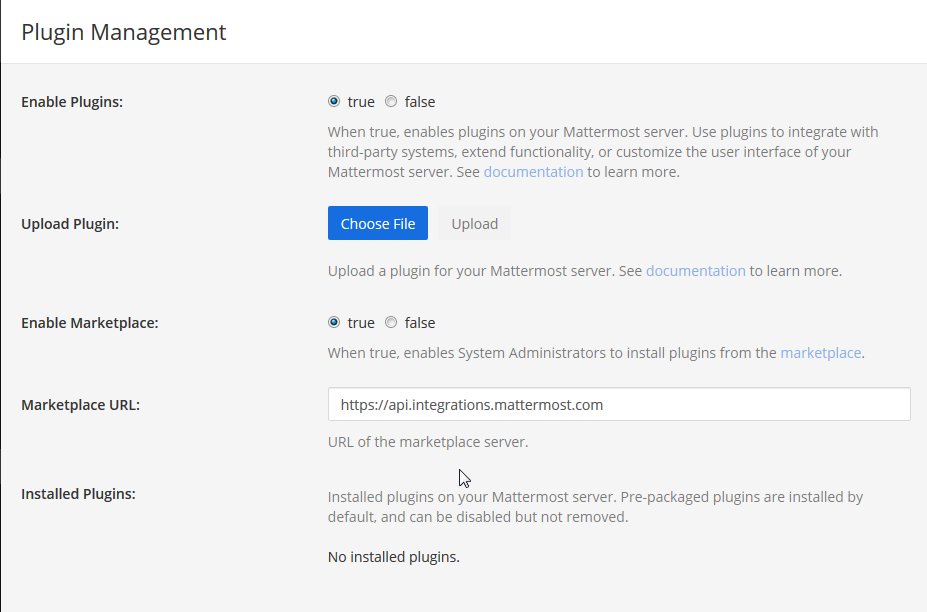Hi,
I tried to update our Mattermost production istance on Centos 7.6 (in VMWare environment) passing from 4.5 version to 5.16.3 following ufficial upgrade guide:
https://docs.mattermost.com/administration/upgrade.html
The upgrade itself works, but prepackaged plugins are not visible from system console, neither enabling or disabling plugins selecting right flag and saving…
I tried to googling for a solution and do the upgrade progress twice on a test environment clone of the production, but the result is always the same.
Could you please help me find a solution?
Looking at “server logs” into system console I found the message “Plugins have been disabled”:
{“level”:“info”,“ts”:1574068513.593584,“caller”:“mlog/log.go:166”,“msg”:“Invalid session”,“error”:“GetSession: Invalid session token=ozt49hkikbyn7gypdah19rkp1w, err=, “}
{“level”:“info”,“ts”:1574068513.5997508,“caller”:“mlog/log.go:166”,“msg”:“Invalid session”,“error”:“GetSession: Invalid session token=ozt49hkikbyn7gypdah19rkp1w, err=, “}
{“level”:“info”,“ts”:1574068513.8368235,“caller”:“mlog/log.go:166”,“msg”:“Invalid session”,“error”:“GetSession: Invalid session token=ozt49hkikbyn7gypdah19rkp1w, err=, “}
{“level”:“info”,“ts”:1574068513.838884,“caller”:“mlog/log.go:166”,“msg”:“Invalid session”,“error”:“GetSession: Invalid session token=ozt49hkikbyn7gypdah19rkp1w, err=, “}
{“level”:“info”,“ts”:1574068513.8433416,“caller”:“mlog/log.go:166”,“msg”:“Invalid session”,“error”:“GetSession: Invalid session token=ozt49hkikbyn7gypdah19rkp1w, err=, “}
{“level”:“info”,“ts”:1574068513.8435428,“caller”:“mlog/log.go:166”,“msg”:“Invalid session”,“error”:“GetSession: Invalid session token=ozt49hkikbyn7gypdah19rkp1w, err=, “}
{“level”:“info”,“ts”:1574068513.844091,“caller”:“mlog/log.go:166”,“msg”:“Invalid session”,“error”:“GetSession: Invalid session token=ozt49hkikbyn7gypdah19rkp1w, err=, “}
{“level”:“error”,“ts”:1574068514.0615156,“caller”:“mlog/log.go:174”,“msg”:“Plugins have been disabled. Please check your logs for details.”,“path”:”/api/v4/plugins/webapp”,“request_id”:“7jegaxs7r7n8fkwp81fmps695e”,“ip_addr”:“172.16.20.99”,“user_id”:””,“method”:“GET”,“err_where”:“GetActivePluginManifests”,“http_code”:501,“err_details”:””}
{“level”:“error”,“ts”:1574068528.7409122,“caller”:“mlog/log.go:174”,“msg”:“Plugins have been disabled. Please check your logs for details.”,“path”:”/api/v4/plugins”,“request_id”:“nr6fmg8e5fr79e7oiscnkyg35r”,“ip_addr”:“172.16.20.99”,“user_id”:“1c49g3xy9fr7zx6kjhdd41exmc”,“method”:“GET”,“err_where”:“GetPlugins”,“http_code”:501,“err_details”:””}
{“level”:“error”,“ts”:1574068538.5922909,“caller”:“mlog/log.go:174”,“msg”:“Plugins have been disabled. Please check your logs for details.”,“path”:”/api/v4/plugins/statuses”,“request_id”:“87cw6mu5cp8dtfiw79u86ahxea”,“ip_addr”:“172.16.20.99”,“user_id”:“1c49g3xy9fr7zx6kjhdd41exmc”,“method”:“GET”,“err_where”:“GetPluginStatuses”,“http_code”:501,“err_details”:””}
{“level”:“error”,“ts”:1574069253.54626,“caller”:“mlog/log.go:174”,“msg”:“Plugins have been disabled. Please check your logs for details.”,“path”:"/api/v4/plugins/statuses",“request_id”:“6a44f8zcgjfspdm45174knpe4y”,“ip_addr”:“172.16.20.99”,“user_id”:“1c49g3xy9fr7zx6kjhdd41exmc”,“method”:“GET”,“err_where”:“GetPluginStatuses”,“http_code”:501,“err_details”:""}
{“level”:“error”,“ts”:1574069256.8254158,“caller”:“mlog/log.go:174”,“msg”:“An error occurred saving the configuration”,“path”:"/api/v4/config",“request_id”:“ny14r75mhiydtdzmsjeui4iuco”,“ip_addr”:“172.16.20.99”,“user_id”:“1c49g3xy9fr7zx6kjhdd41exmc”,“method”:“PUT”,“err_where”:“saveConfig”,“http_code”:500,“err_details”:“failed to persist: failed to write file: open /data/mattermost/versions/mattermost-4.5.0/config/config.json: permission denied”}
{“level”:“error”,“ts”:1574069260.660455,“caller”:“mlog/log.go:174”,“msg”:“An error occurred saving the configuration”,“path”:"/api/v4/config",“request_id”:“jt3foiw9n7d1d8neixy5cwjpxe”,“ip_addr”:“172.16.20.99”,“user_id”:“1c49g3xy9fr7zx6kjhdd41exmc”,“method”:“PUT”,“err_where”:“saveConfig”,“http_code”:500,“err_details”:“failed to persist: failed to write file: open /data/mattermost/versions/mattermost-4.5.0/config/config.json: permission denied”}
{“level”:“error”,“ts”:1574069274.0038836,“caller”:“mlog/log.go:174”,“msg”:“Plugins have been disabled. Please check your logs for details.”,“path”:"/api/v4/plugins/statuses",“request_id”:“qt7iiqtuktgtjb4jeqgfs533sa”,“ip_addr”:“172.16.20.99”,“user_id”:“1c49g3xy9fr7zx6kjhdd41exmc”,“method”:“GET”,“err_where”:“GetPluginStatuses”,“http_code”:501,“err_details”:""}
Thanks in advance
Marco