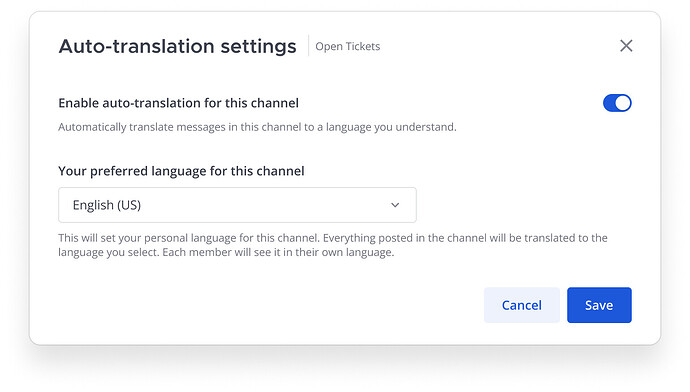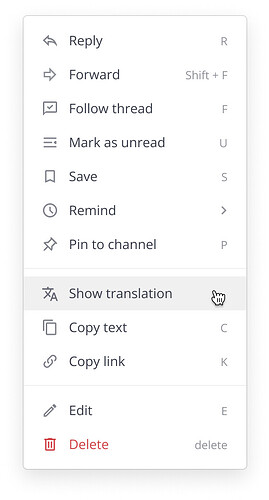Hello everyone! The design team is working on a powerful new feature that makes multilingual collaboration seamless: Auto-translation for channels.
Imagine reading a flurry of urgent updates in Japanese, but you’re not fluent in the language. Currently, you’d like need to copy and paste message text in some third-party translation service in order to understand it. This process would be horribly inefficient and could cost precious minutes you don’t have.
Whether you’re coordinating across countries, agencies, or teams with different native languages, this feature ensures that every user can read messages in their preferred language—automatically.
Watch the preview video below to see it in action.
DISCLAIMER: This is an early preview of a feature we’re actively designing. This is not yet implemented in the product.
How it works
Enabling auto-translation
Auto-translation is enabled per user, per channel. Once enabled, all messages in the channel are translated into each user’s chosen language.
When a different language is detected in a channel, users would be prompted to enable auto-translation for that channel.
Users can also manually turn on auto-translation through a toggle in the channel menu. This setting is personal to the user. Other users in the same channel can enable or disable auto-translation independently in their own language.
Once enabled, a label appears in the channel header indicating the channel is being translated.
Users can change their language setting per-channel if needed.
Viewing and comparing translations
Users may want to double-check the translation to see the original intent or ask it to be re-translated. The original message text can be viewed by accessing the ‘Show translation’ option in the message actions menu.
This will open a side-by-side comparison of the original and the translated message.
Key Benefits for Users
This feature is in the design phase right now, so some of this is subject to change, but the key benefits we’re aiming to provide:
- Seamless multi-lingual collaboration: The goal is to remove language barriers when working with globally distributed team members.
- Set it in channels you need it: Once you enable auto-translation in a channel, all new messages are translated to your language preference without further interaction.
- Built-in discovery: If a different language is detected in the channel, you’ll get a prompt to turn on translation.
- Mobile support: Everything—from enabling translation to viewing original text—will also be available on your phone, with a clean, consistent UX.
Admin configuration
Before end users can use this feature, there will be a number of important steps that admins need to take.
We are actively working on the technology decisions for the back-end that will support this. Below is our current thinking and is subject to change.
Dependency on Mattermost Agents
Our current proposal is that auto-translation will require the Mattermost Agents Plugin with at least one AI bot configured. This is a dependency for this feature since it leverages the power of LLMs to effectively translate messages. To get it working, the following steps will be required:
- Install and configure the Mattermost Agents Plugin
- Ensure at least one AI translation bot is active
- Select a default translation agent from the dropdown from the Localization settings
- Choose supported languages from the Localization settings
As soon as that is set up, the options for end-users will become available in the channels they want to enable auto-translation for.
We’d love your input
Auto-translation helps unify your team, no matter how many languages are spoken. We’d love to hear what you think about this capability. If you’re interested, you can review the in-progress UX Spec.
Reply here to this forum post or contact our Fast Futures team at fastfutures@mattermost.com.