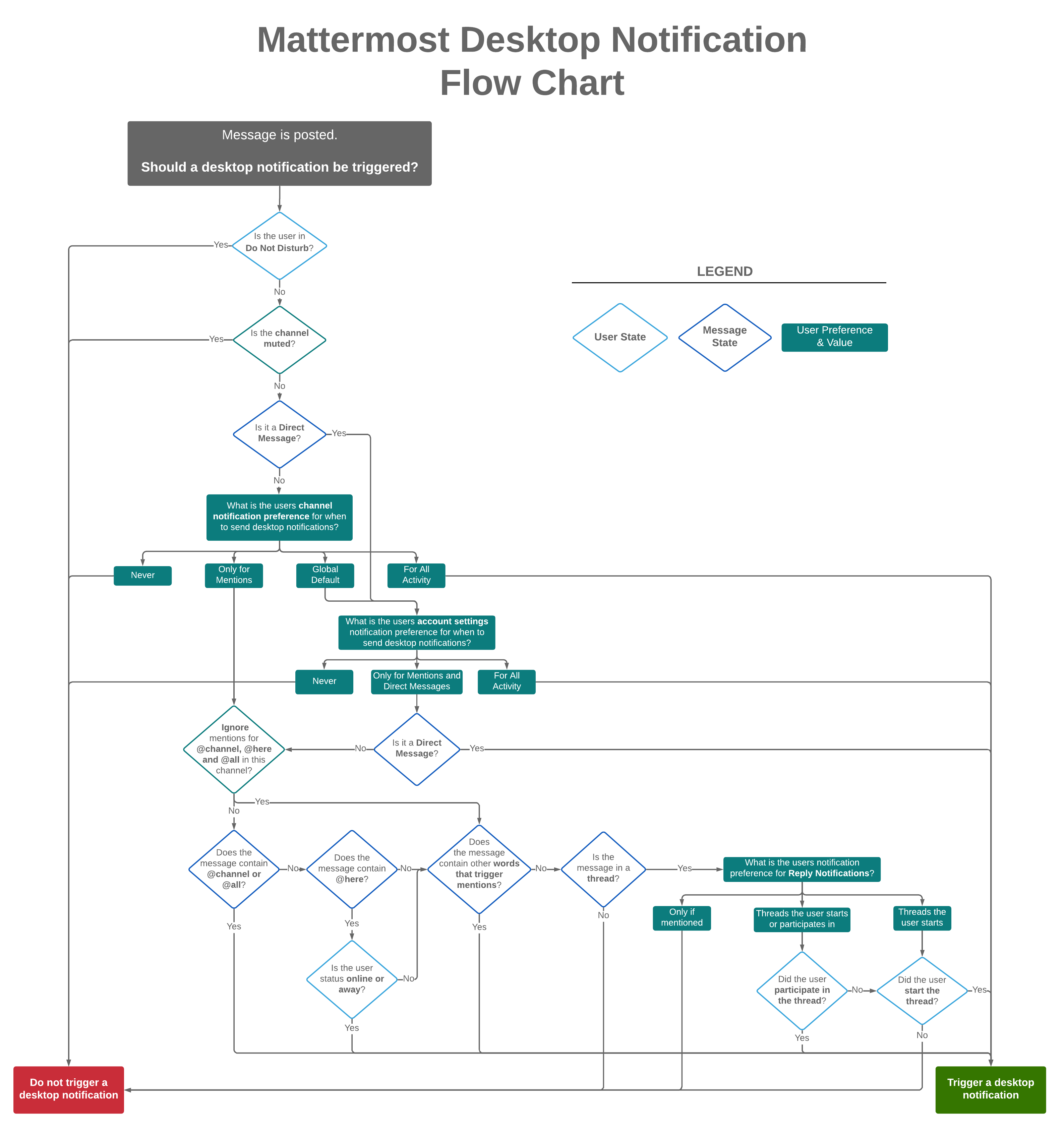Hello @ahmaddanial ,
Thank you for the update.
I have gone through the ‘mattermost.log’ file and found the notification string as mentioned below. I have replaced the host, ID etc with ‘*’.
{“level”:“debug”,“ts”:1619******.57*****,“caller”:“web/handlers.go:104”,“msg”:“Received HTTP request”,“method”:“POST”,“url”:"/api/v4/notifications/ack",“request_id”:“",“host”:"..",“scheme”:"",“status_code”:“200”}
{“level”:“debug”,“ts”:,“caller”:“web/handlers.go:104”,“msg”:“Received HTTP request”,“method”:“POST”,“url”:"/api/v4/notifications/ack",“request_id”:"cqb4mw*”,“host”:“..***”,“scheme”:"",“status_code”:“200”}
Also on tailing the recent logs i could see the following entries as below.
{“level”:“debug”,“ts”:1620012271.8044384,“caller”:“web/handlers.go:104”,“msg”:“Received HTTP request”,“method”:“GET”,“url”:"/api/v4/users/me/teams//channels/members",“request_id”:"**",“host”:"..",“scheme”:"",“status_code”:“200”}
{“level”:“debug”,“ts”:.,“caller”:“mlog/log.go:211”,“msg”:“CSRF Header check failed for request - Please upgrade your web application or custom app to set a CSRF Header”,“path”:"/api/v4/users/ids",“ip”:“IP”,“session_id”:“",“user_id”:"”}
{“level”:“debug”,“ts”:.,“caller”:“web/handlers.go:104”,“msg”:“Received HTTP request”,“method”:“GET”,“url”:"/api/v4/users/me/teams/unread",“request_id”:"",“host”:".**.",“scheme”:"",“status_code”:“200”}
Regarding the notifications, I have confirmed that the settings is as shown in the screenshots above and the push notifications for chat and the also the email notification was working fine before the upgrade.
Thank you in advance.